Connect Your Account with ChatGPT — Powered by MCP!
We’ve just launched a Custom Connector capability that lets you securely link your account with your ChatGPT account, allowing you to query your business data (Contacts, Calendar Events, and more) directly from ChatGPT — all powered by the MCP.
This update brings:
- Seamless Integration Between Your Account and ChatGPT
OAuth-Based Authentication: Ensures a secure connection between your account and ChatGPT.
⚙ Real-Time Data Access: Enables smarter, data-driven business conversations directly inside ChatGPT.
What You Can Do
Once connected, you can ask ChatGPT:
- “Get me the list of all contacts in my account.”
- “Are there any open opportunities?”
- “Show upcoming appointments for tomorrow.”
ChatGPT will fetch data through MCP and summarize it instantly
How to Connect in 5 Simple Steps
Step 1: Enable Developer Mode in ChatGPT
- Log in to your ChatGPT account (Plus, Pro, or Team plan).
- Go to Settings → Apps and Connectors → Advanced Settings.
- Enable the toggle for Developer Mode.
Step 2: Create the Custom Connector
- Navigate to Settings → Apps and Connectors → + Create New Connector.
Fill in the details:
- Name: Custom Connector
- Authorization Type: OAuth
- URL: https://services.leadconnectorhq.com/mcp/chatgpt
- Trust Confirmation: Check “I trust this application.”
- Click Create Connector.
Step 3: Authorize via OAuth
- Log in via OAuth.
- You’ll be redirected to the LeadConnector Marketplace.
- Review the app details, then click Next to proceed and select the account you want to connect.
Note: Connect to a desired account to ensure correct data access scopes
Step 4: Verify the Connection
- Your new connector will appear under Settings → Apps and Connectors.
Step 5: Start Using It!
- Open a new ChatGPT chat → click “+” in the input box → choose “More” → select your connector.
- Start Chatting with Your Data Instantly
Security & Compliance
- Notice: This connector shares the data above with OpenAI through your ChatGPT account. By connecting, you acknowledge the risk of sharing data with OpenAI. Users with specific compliance requirements, like HIPAA, should verify their ChatGPT plan supports their needs.
- Only scoped business data (Contacts, Opportunities, Calendar Events, Conversations) is accessed.
- MCP doesn’t store or retain conversation data.
- OAuth ensures each connection is private and revocable anytime.
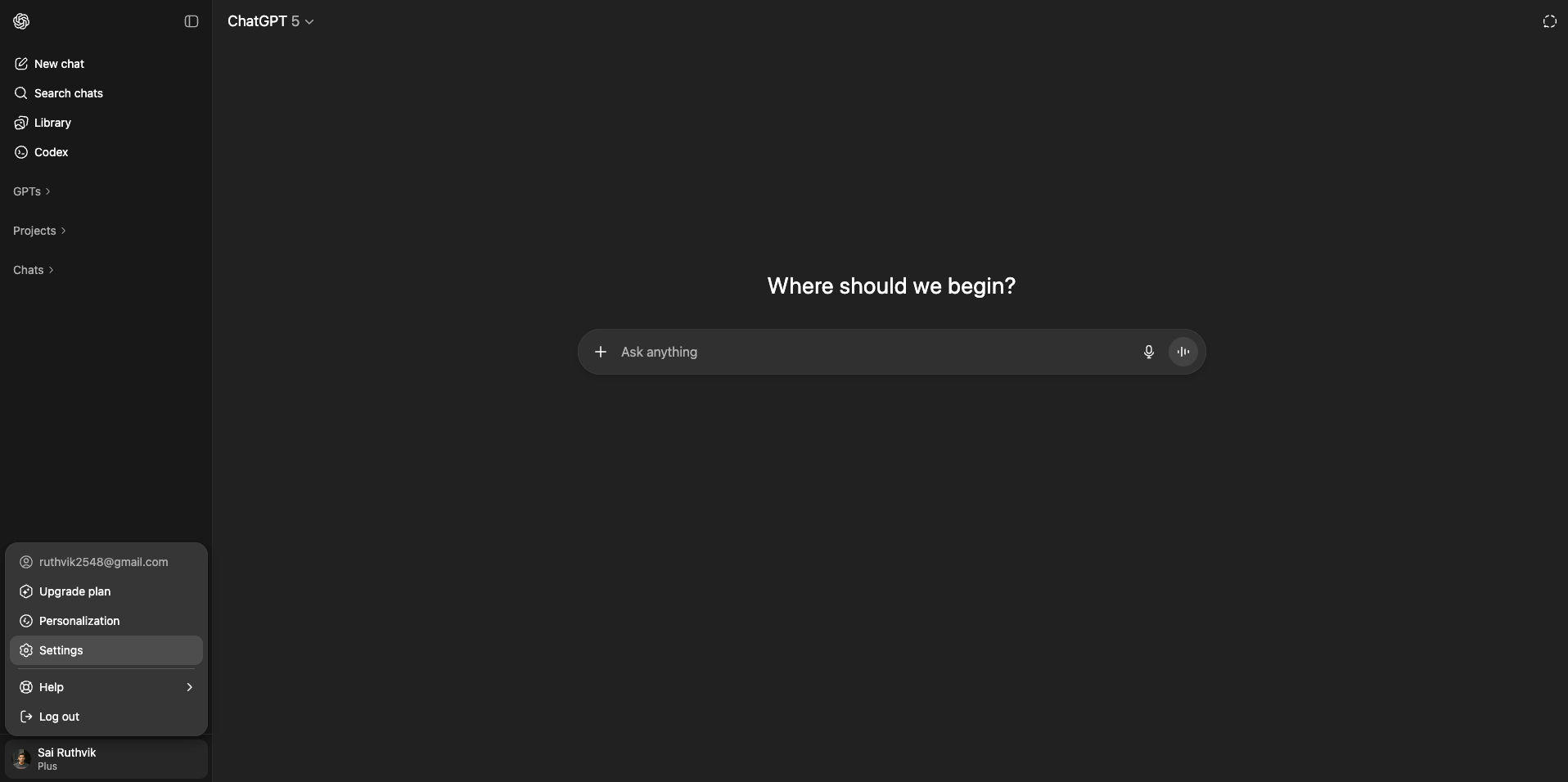
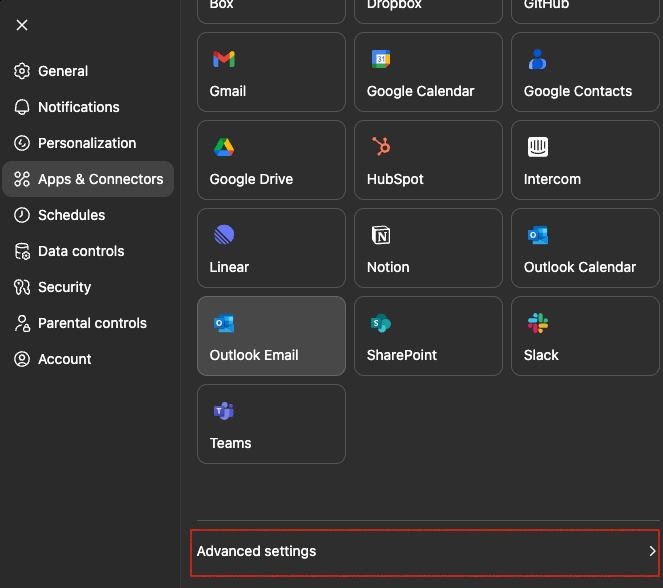


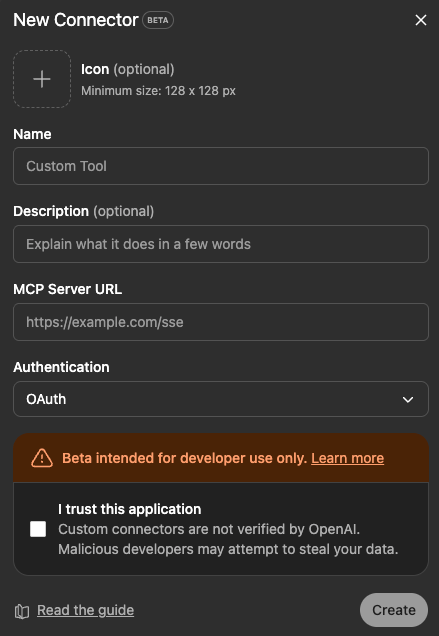

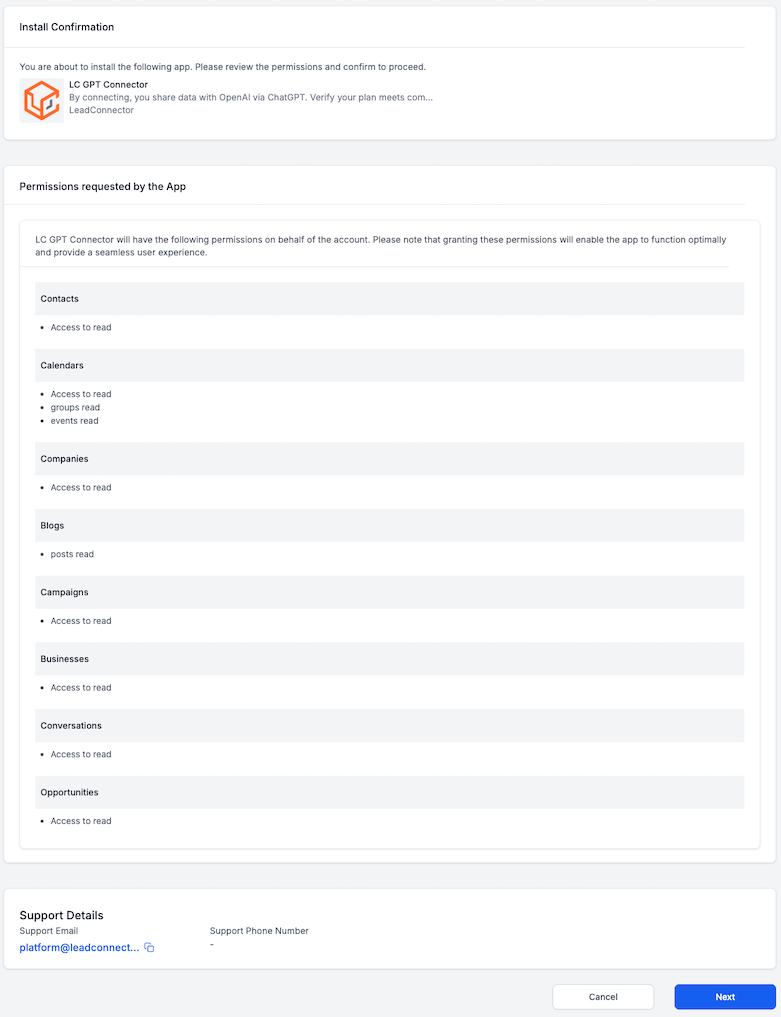

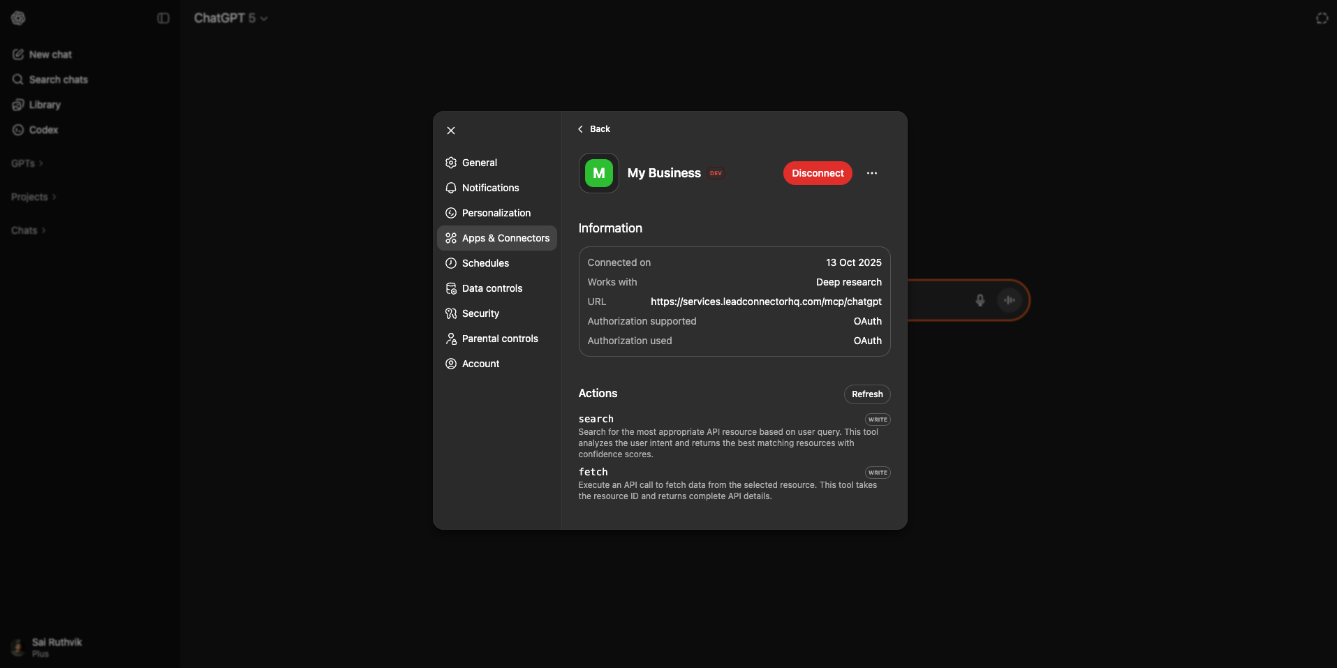
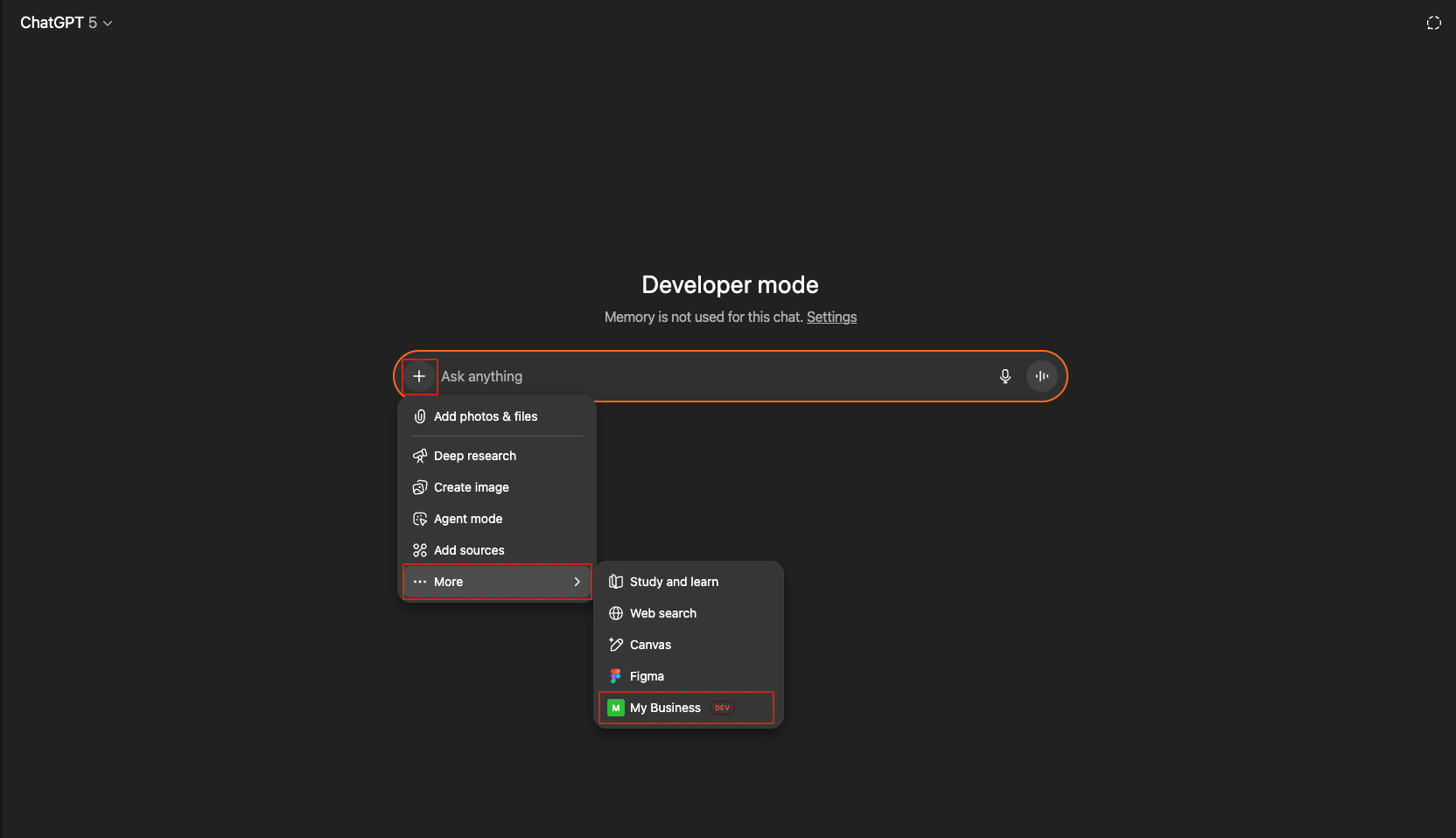



Was this article helpful?
That’s Great!
Thank you for your feedback
Sorry! We couldn't be helpful
Thank you for your feedback
Feedback sent
We appreciate your effort and will try to fix the article